InsideIQ
AR Performance Analytics Built For DSOs
InsideIQ delivers in‑depth Payer AR reporting and benchmarking tailored for DSOs. Offering daily updates, industry-aligned metrics, and drill‑down data filters, it helps leadership understand and act on financial health across offices, turning raw data into data-driven insights.
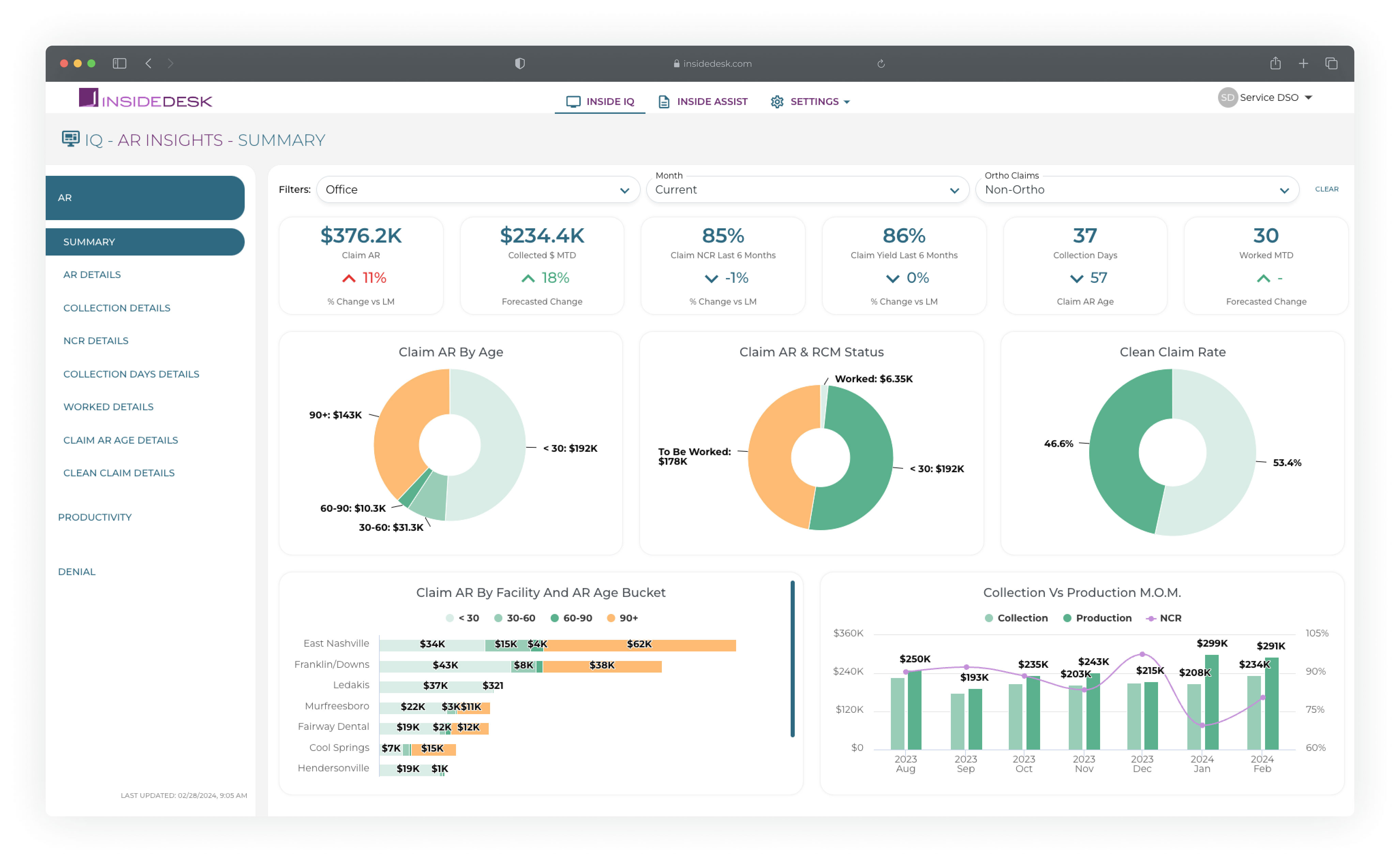















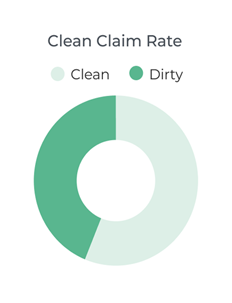

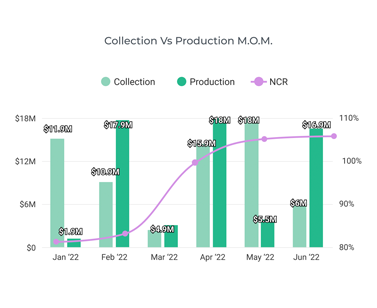
.svg)
.png)

